Check Step by Step Procedure to Convert EML to PST File Type.
Step 1: Download, Install, and Run EML to PST Converter. After that, choose Selection Mode.
- For single or multiple Folder(s), choose "Folder Selection".
- For single or multiple File(s), choose "File Selection".
Step 2: After loading EML file, check preview with complete Header details, attachment, embedded images, etc.
"Attachment sign" indicates attachment of message.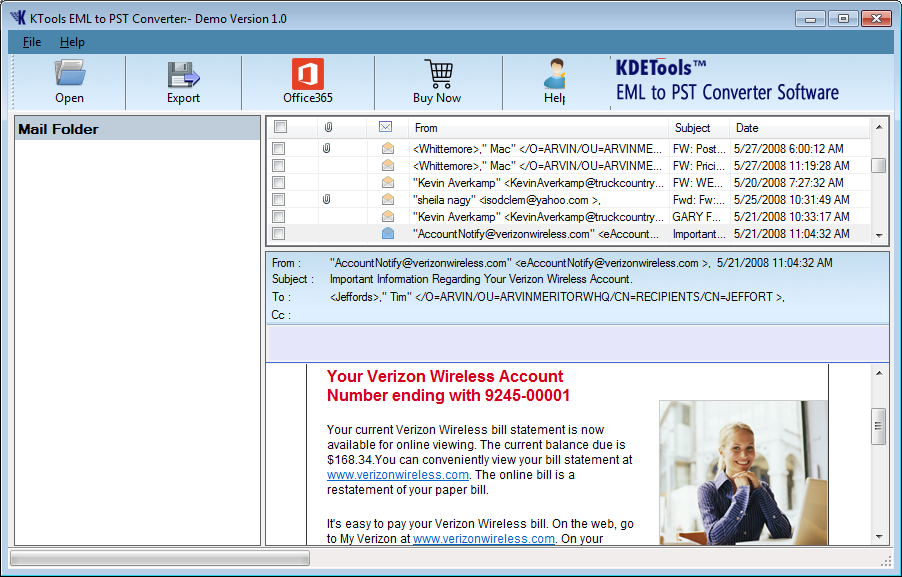
Step 3: Click on "Export" button from Navigation to choose required saving option. A dialog box will appear on your screen. Choose destination path and required file saving option.
Step 4: Now, click on "Convert Now" button to start EML conversion process.
Step 5: For Office 365:
Click on "Office 365" button from Navigation. By Default Office 365 is selected.
You just need to enter Office 365 credentials and then Connect to Server and Import.
Step 6: For Live Exchange Server
Click on "Exchange Server" button from Navigation.
Enter Exchange server credentials and then Connect to Server and Import.


