Repairs corrupt OST files and converts into PST, MBOX, EML, EMLX, MSG, HTML, vCard, vCal, Live Exchange Server, and Office 365 file types.
(Average Rating 4.6 Based on 169 Reviews)
*Demo Version Recovers/ Preview complete OST items and allows to save only 30 items from each folder.
Reviewed by
experts-exchange.com
"DataBaton, a well known name now! It has gained lots of fame in just the span of few years in the online market world. Company created many trusted and superiorly working tools in the field of Data Recovery, Email Migration, Cloud Computing, etc."
trustpilot.com
"After reading all the mix reviews about the DataBaton software company, I was in doubt but I took a risk (because I wanted to migrate my .ost file data directly into live Exchange server mailbox). But after purchasing & using its software, I want to say that company's service is above the expectations."
Testimonials
Converts OST Files To Multiple File Types
The OST to PST converter allows the users to convert OST files to various file types such as Outlook PST, MBOX, EML, EMLX, MSG, vCard (for Contacts), vCal (for Calendar), HTML, Office 365, and a Live Exchange Server.
*Message filtering option (as per Date) is available for all the file formats.
Imports OST to Office 365 and Exchange Server
The tool imports OST files to Office 365 and Exchange Server directly. You can also use the Message Filtering option to move the desired emails between two specific date ranges.
*Software is embedded with highly secured techniques, which provides complete data security.
Supports Converting Complete OST Items
The software easily converts complete OST items such as Mails, Contacts, Calendar, To-do list, Journals, Notes, Tasks, Folders, Sub-Folders, and etc. without losing any single data.
*During the file conversion, the tool maintains the 'Files and Folder' structure in their hierarchical order. Properties of all the items will be restored in its original form..
3 in 1 - Converts OST | PST | NST Files
The tool provides multiple functionalities so that the users can easily complete all their requirements in a single place.
*The tool easily converts PST, OST, and NST files to the desired file format along with that you can also move these files to Mail Servers such as Office 365 and Exchange Server.
Splits Resultant PST Files Into Smaller Parts
Splits resultant PST files into smaller parts:
*You can also combine all these options for better file management and split the file as per Size from the given data range.
Recovers and Converts Inaccessible OST Files
(Supports to convert Orphan, IMAP, and Exchange Server Offline Storage files.)
This application provides advanced scanning and OST recovery options and helps the users to recover items from Corrupted/Damaged, Highly-encrypted, and password protected OST files.
*Software automatically detects and fixes OST corruption issues.
Exports OST Contacts and Calendar Individually
Software exports OST Contacts and Calendars to vCard and vCal file types respectively. This option will help you to move Contacts and Calendar to any supported platform.
*It converts or exports all details such as Fields, Additional fields, Contacts Images, Properties, and etc.
Maintains Email Properties and Folder Structure
The software keeps all email Meta properties such as To, Cc, BCC, Sent/Receive date and time, attachments, and etc. during the conversion process to any file format. Along with that, it also maintains the original files and folder structure.
*There will be no changes made in the internal hierarchy of emails or folders and Meta properties.
Free Preview of OST Email Items
The OST to PST converter by DataBaton allows the users to view OST file data of the recovered OST email items including all Folders, Sub-folders, Email messages, Address Book, Contacts, Attachments, Embedded Images, HTML Formatting, Deleted folder, and etc. before the conversion process begins at free of cost.
*Preview facility is available in the free demo version, which enables you to preview complete OST items.
Compatibility with All the Latest Editions
Microsoft Outlook: Supports all the versions of Outlook 2016 // Outlook 2013 // Outlook 2010 // Outlook 2007 // Outlook 2003
Microsoft Exchange Server: Supports all the versions 2016/ 2013/ 2010/ 2007/ 2003 (SP1, SP2, and SP3)
Microsoft Windows: Windows 10, 8.1, 8, 7, Vista, XP.
*Software supports all OST files, whether it Orphaned, IMAP, or Exchange Server file.
Installation
Uninstallation
End User License Agreement
*Free download enables you to check OST file contents and save initial 30 messages.
System Specifications
Support : Windows 10, 8.1, 8, 7 & all below Windows version
Processor : Intel® Pentium 1 GHz processor(x86,x64) or equivalent
RAM : 2GB of RAM is recommended
Hard Disk Space : Minimum 100 MB for installation is required
Note: If you need to customize OST to PST Converter or need additional features then, Contact Support staff
Supported Editions
Microsoft Windows
2000, 2003, 2008, XP, Vista, or Windows 7/8/8.1/10, 2008/2012 (32-bit & 64-bit)
MS Outlook
Outlook 2000, 2003, 2007, 2010(32/64 bit), 2013 (32/64 bit), 2016 (32/64 bit), 2019
Support recovery of OST file of 32-bit & 64-bit
Software FAQs
Use the steps below for a quick OST to PST conversion:
Note: The converted PST files can be easily imported in any version of the Microsoft Outlook.
The OST (Offline storage table) file is the local copy of a user mailbox, which is stored on the Exchange server. By default, you can find the .ost file on the following locations:
drive: \Users\\AppData\Local\Microsoft\Outlook
drive: \Documents and Settings\\Local Settings\Application Data\Microsoft\Outlook
Yes, the tool converts complete OST items into PST for Outlook such as Emails, Contacts, Calendar, Attachments, Tasks, Notes, Email Metadata, etc.
No,the Software does not make any changes in the original file and folder structures and email's properties. It provides the exact data as it is before the conversion.
DataBaton
MBOX Converter
DataBaton MBOX Converter converts MBOX files for Outlook, Office 365, Zimbra, etc.

DataBaton
PST Converter
DataBaton PST Converter converts PST files for Apple Mail, Thunderbird, Office 365, etc.
DataBaton
EML Converter
DataBaton EML Converter converts EML files for Outlook, Apple Mail, Office 365, etc.


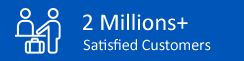
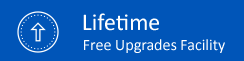
Reach US
DataBaton Software Inc.
D - 478, Sector - 7,
Dwarka, New Delhi - 75
India
91-9555514144
011-40234785
DataBaton Software® is the Registered Trademark of KTools Software Pvt Ltd
© Copyright 2019 www.databaton.com. All Trademarks Acknowledged.