A tool to Convert MBOX files from Thunderbird, Apple Mail, Entourage, and etc. to Office 365.
(Average Rating 4.5 Based on 98 Reviews)
*Free Trial Version will convert first 30 items of each MBOX file.
Imports MBOX Files to Office 365
This tool facilitates you to import MBOX files to Office 365 directly. You can also use the 'Message Filtering' option to move the desired emails as per the given specific date range.
Converts MBOX Files to Various File Types
The MBOX converter tool allows the users to convert MBOX files to various file types such as Outlook PST, EML, EMLX, MSG, vCard, vCal, HTML, Office 365, and a Live Exchange Server.
2 Types of Conversion Way – Files and Folder
To upload the MBOX files to Office 365, the software offers two ways to convert the files.
Support all MBOX clients and O365 Plans
This is professional tool to import MBOX to Office 365 so it supports all MBOX supportive email clients like Endora Mail, Apple Mac Mail, Earth Link Mail, Entourage Mail, Thunderbird, etc. as well as it supports all Office 365 plans like:
Maintains the Email Attachments and Properties
The MBOX to Office 365 software uses the advanced technique, which maintains Email attachments and Meta Properties such as To, Bcc, Cc, Sender/Receiver's details, Subject, Date, Time and other information.
Import Selected Data
You have an option to select particular emails from MBOX file that you want to export to Office 365. If you upload the bulk .mbox file through a "Folder Selection" option, then you can export the desired/selected MBOX files to Office 365.
Filter Data in a Specific Date Range
The MBOX to Office 365 tool provides a "Message Filtration" option. Though this option, the users can convert the MBOX file data between two specific date range, which means you don't need to import the complete MBOX file.
Provides Preview of MBOX File Data before the Conversion
The software provides a free preview of recovered and healthy data before the final conversion step. On the screen, the users can check their email messages and their attachments.
![]() Installation
Installation ![]() Uninstallation
Uninstallation ![]() End User License Agreement
End User License Agreement
*Free download enables you to take a preview of MBOX file and save initial 30 messages.
System Specifications
Support : Windows 10, 8.1, 8, 7 & all below Windows version
Processor : Intel® Pentium 1 GHz processor(x86,x64) or equivalent
RAM : 2GB of RAM is recommended
Hard Disk Space : Minimum 100 MB for installation is required
Note: If you need to customize MBOX to Office 365 Converter or need additional features then, Contact Support staff
Supported Editions
Microsoft Windows
2000, 2003, 2008, XP, Vista, or Windows 7/8/8.1/10, 2008/2012 (32-bit & 64-bit)
MS Outlook
Outlook 2000, 2003, 2007, 2010(32/64 bit), 2013 (32/64 bit), 2016 (32/64 bit), 2019
Support recovery of MBOX file of 32-bit & 64-bit ![]()

DataBaton
OST to Office 365
DataBaton OST to Office 365 software can repair OST file & import data to Office 365.
DataBaton
PST to Office 365
DataBaton PST to O365 converter can move Outlook (2016, 2013, 2010, etc.) PST to Office 365.

DataBaton
EML to Office 365
DataBaton EML to Office 365 importer helps to import multiple EML/EMLX files to Office 365.
OUR SOFTWARE HAS BEEN USED BY OVER 60,000 CUSTOMERS WORLDWIDE.









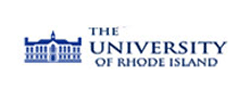


You can also find us:

Subscribe to our newsletters to get latest updates
DataBaton Software is the Registered Trademark of KTools Software
© Copyright 2019 www.databaton.com. All Trademarks Acknowledged.