The PST Recovery Tool repairs the damaged PST files and recovers all the deleted Outlook PST emails with all the attachments and saves the mailbox in the new PST file, MSG, HTML, EML, and Office 365.
(Average Rating 4.6 Based on 188 Reviews)
*Demo Version has a limitation of converting first 30 items per folder.
Reviewed by
experts-exchange.com
"DataBaton, a well known name now! It has gained lots of fame in just the span of few years in the online market world. Company created many trusted and superiorly working tools in the field of Data Recovery, Email Migration, Cloud Computing, etc."

trustpilot.com
"I would love to comment on PST Recovery tool by DataBaton because this tool helped me a lot to recover & save my corrupt Outlook data into healthy PST file format so that I am again able to work my important official data."
Testimonials
Repairs Corrupt Outlook PST Files
The Outlook PST Recovery tool repairs all the mailbox components within the files such as emails, calendar, attachments, folders, contacts, journals, notes, and etc. and exports them into new usable Outlook PST. The software deeply scans the recoverable data within the severely corrupted Outlook PST files.
Recovers Accidentally Deleted Emails
The Outlook PST Recovery tool scans the corrupt PST file items and restores the 'Inbox' or emptied from the Deleted Email folders. This tool provides you instant "Preview" of the recovered deleted /corrupt Outlook PST files with all the attachments.
Enables A Preview Of Emails With The Attachments
The Outlook Recovery software enables the users to take a preview of the recoverable Outlook emails with attachments after scanning. You can take a preview of all the Outlook email items, which are selected.
Maintains The Outlook Meta Properties
The PST recovery software recovers all the Meta properties of Outlook emails such as To, Cc, Bcc and Subject, From, Date, Time, attachments, contacts, and etc. The tool restores all the meta items into a new PST file.
Repairs The Large PST Files
The PST Recovery software repairs the damaged Outlook PST files irrespective of its size and the level of damage. The tool can recover the oversized PST files without losing any data.
Exports PST Emails In Multiple Formats
The PST Recovery tool exports the PST emails in Outlook PST to MBOX and other multiple formats such as EML, MSG, HTML, RTF, HTML, and TXT, etc. The user can export the PST email in multiple formats depending on the requirement.
System Specifications
Support : Windows 10, 8.1, 8, 7 & all below Windows version
Processor : Intel® Pentium 1 GHz processor(x86,x64) or equivalent
RAM : 2GB of RAM is recommended
Hard Disk Space : Minimum 100 MB for installation is required
Note: If you need to customize Outlook PST Converter or need additional features then, Contact Support staff
Supported Editions
Microsoft Windows
2000, 2003, 2008, XP, Vista, or Windows 7/8/8.1/10, 2008/2012 (32-bit & 64-bit)
MS Outlook
Outlook 2000, 2003, 2007, 2010(32/64 bit), 2013 (32/64 bit), 2016 (32/64 bit), 2019
Support recovery of PST file of 32-bit & 64-bit ![]()
Software FAQs
It is suggested to avoid saving the repaired pst file at the network location. Storing PST file on the network could cause corruption in a pst file.
Yes, the user can recover selected and individual emails by using the PST recovery software as it enables the user to restore the emails in either MSG or EML format..
Sometimes an Antivirus/Firewall may hamper the PST file repair process. It is recommended to adjust the antivirus settings to continue the repair process..
In case, the user is unable to restore the PST file when the 'Inbox Repair Tool' is unable to work, then the user can use DataBaton PST recovery tool..
The user can repair a corrupt PST file by using DataBaton recovery software and follow the below steps:
By following the above steps, the user can repair the corrupt PST file in just a few minutes by using the software.
DataBaton
MBOX Converter
DataBaton MBOX Converter converts MBOX files for Outlook, Office 365, Zimbra, etc.

DataBaton
PST Converter
DataBaton PST Converter converts PST files for Apple Mail, Thunderbird, Office 365, etc.
DataBaton
EML to Office 365
DataBaton EML Converter converts EML files for Outlook, Apple Mail, Office 365, etc.


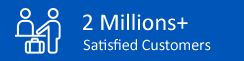
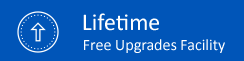
DataBaton Software® is the Registered Trademark of KTools Software Pvt Ltd
© Copyright 2019 www.databaton.com. All Trademarks Acknowledged.